Content: Take an area screenshot here
- Take an area screenshot here
- How to do an area screenshot
- There are a lot of benefits for you
- Learn more about us
Take an area screenshot here
- The screenshot is one of the most necessary functionalities for testers, because thanks to the screenshot, the user or tester can fix the problem or bug so that later the developers of a certain web resource can fix it. Fintest Pro also contains a screenshot property in its extensive functionality. In general, our web service offers three types of screenshots, but we will analyze one of them in detail – a screenshot of the selected area, namely the selection of the area. Take a screenshot screenshot on mac
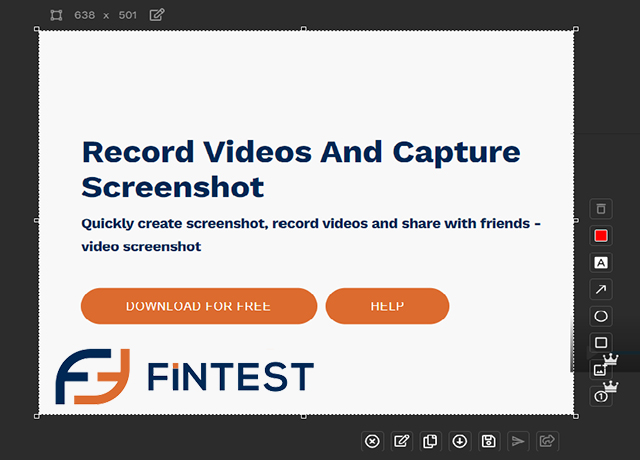
How to do an area screenshot
- What area can you select? We have the answer. Every time a tester or a simple user takes a screenshot, he/she notices that in addition to the fixed problem (bug), there is a lot of extra information on the screenshot. The area selection function helps to get rid of this. In addition, the selected area is resizable. In order to select an area for a future screenshot in Fintest Pro, the client needs to click on the screenshot button which is located in the main toolbar of our extension, and select a screenshot of the selected area from the drop-down list. After that, our web service will switch to a minimized format and the user’s screen will darken and the “Select area” sign will appear. Then everything is simple, all you need is to left-click on the screen and holding the left mouse button drag (stretch) the area desired for selection, which will later become a screenshot. See our other functions how to take screenshot in laptop
- More on our social networks facebook
There are a lot of benefits for you
- We allow users to install this browser extension for free and without registration. However, if you need, you can buy the premium features. The interface is user-friendly, so our users are not only software testing specialists, but common users, too. The service supports a variety of formats. We provide a few integrations so you can share files easily in a few clicks only. To capture the screen how to screenshot on ipad
Learn more about us
- What is more, our company has two more services! One is called eezzee – the service for conversions. You can easily convert one of your PDFs to the format u need or you can convert the wanted file to the PDF format. The second service is called Fintest Software Testing Service. There we are offering you software testing services with guaranteed quality and the best price. Users read here how to screenshot in laptop


