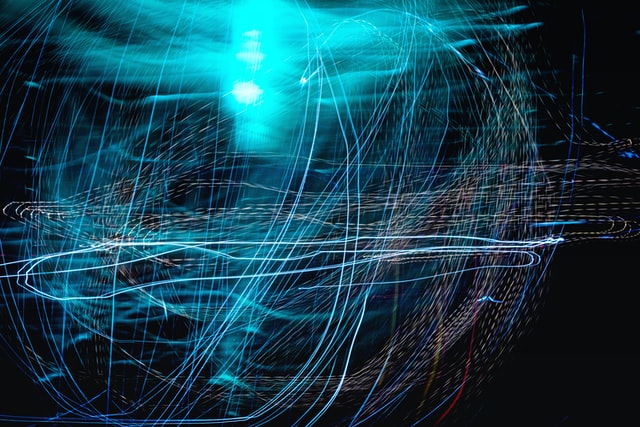Overview
A Dynamic Toolbar is a collection of modes or charts that includes other widgets. Nowadays, plenty of web services have no dynamic toolbars at all. The toolbar can be hidden, displayed, or moved. The current state of the toolbar can change dynamically. All of this allows you to demonstrate such features of your prototype as custom tooltips, lightboxes, tabs, drag and drop functionality.
States
A dynamic toolbar can have one or more states, and each state is a diagram that includes other widgets. Only one dynamic state of a toolbar can be visible at a time. Using interactions, you can hide and show the toolbar, and also toggle its current state. Fintest Pro also uses dynamic toolbars in its functionality. Namely, when using the screenshot function of the selected area. The user is free to move the selected area to any part of the screen, the size will remain fixed, but another part of the screen will be selected.
The toolbar will change according to the part of the screen where the selected area is located. By default, the toolbar is below the selected part of the screen, but if the user selects an area at the bottom of the screen or moves it there, the toolbar will jump to the top and will already be above the selected area.
What is more, our company has two more services! One is called eezzee – the service for conversions. You can easily convert one of your PDFs to the format u need or you can convert the wanted file to the PDF format. The second service is called Fintest Software Testing Service. There we are offering you software testing services with guaranteed quality and the best price.