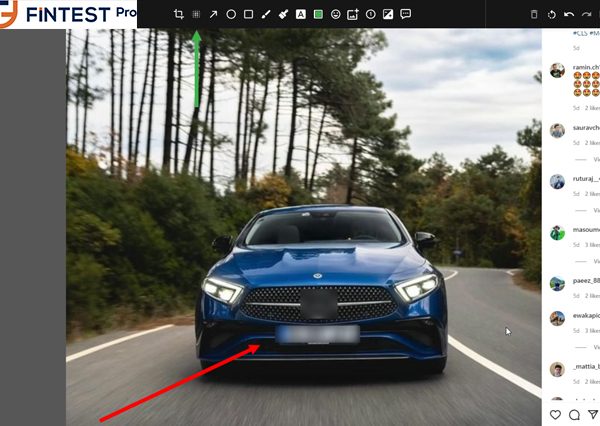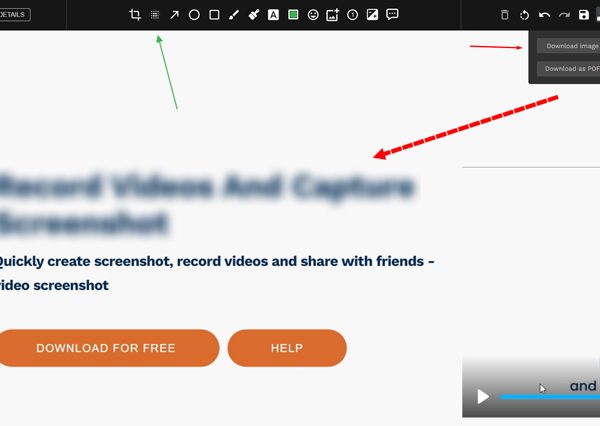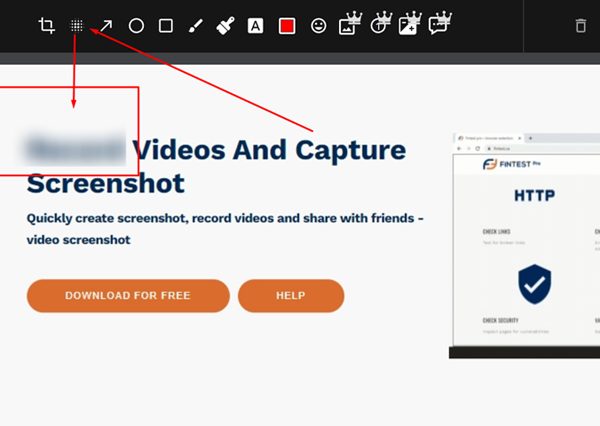Content: How to blur back ground
- How to blur back ground
- Web-service for editing pictures
- Blur photo online quickly and easily
- Read about other benefits
How to blur back ground
- We all use the global network on a daily basis for numerous reasons. The Internet is necessary at work, for education etc. Today we really cannot imagine life without it. This is a huge and very powerful platform that provides so many opportunities. It has already become an integral part of our brand new reality. With the help of the global network, users can share information in a matter of seconds. How? Take a screenshot and send it. Do you need to edit the screenshot before sending it? We have excellent news for you! You no longer need to install a lot of applications. Take a screenshot screenshot on mac
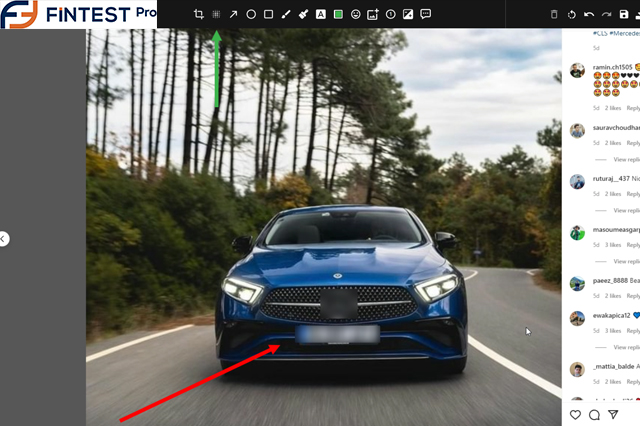
Blur Free Online Photo Editor. Photo, sketch and paint effects.
Web-service for editing pictures
- We have developed a web-service that has all the necessary features. This is a service for recording screen and editing screenshots and videos. In this article, we are going to tell you more about the Fintest Pro browser extension. This service is popular among different users. Our customers are not only software testing specialists but also common users. People often look for an easy way to blur back ground on the picture. If you still do not know how to do this, install Fintest Pro! See our other functions how to take screenshot in laptop
- More on our social networks facebook
Blur photo online quickly and easily
- We make the process of editing pictures as simple as possible. You can introduce any changes in a few clicks only. It will take you up to a few seconds. Often there is a lot of redundant information on the screenshot. To get rid of it, you can blur photo online or crop it. To highlight something, add shapes, text, or emojis. Apply various filters for editing. Before saving a file to your computer, select the format. Sharing files is quick and simple here because we provide several integrations with Telegram, Google Drive, Box, Dropbox. To capture the screen how to take screenshot in laptop
Read about other benefits
- Fintest Pro has a lot of advantages. We provide several premium features, but if you do not want to buy them, you still can install the extension for free and without registration. The interface is user-friendly. Are there any more questions? Contact our Support operators and get all the answers! In Fintest Pro, we ensure privacy and security. Users read here how to screenshot on ipad