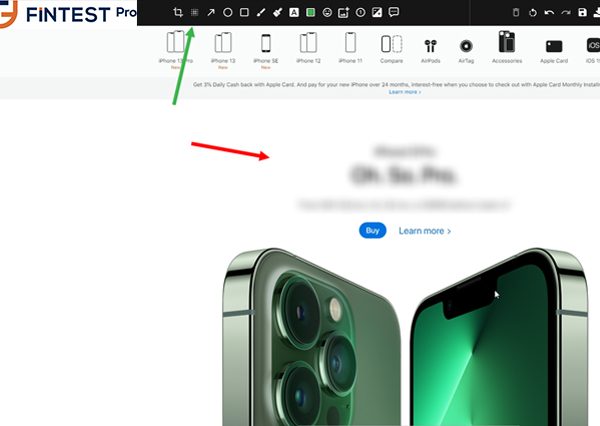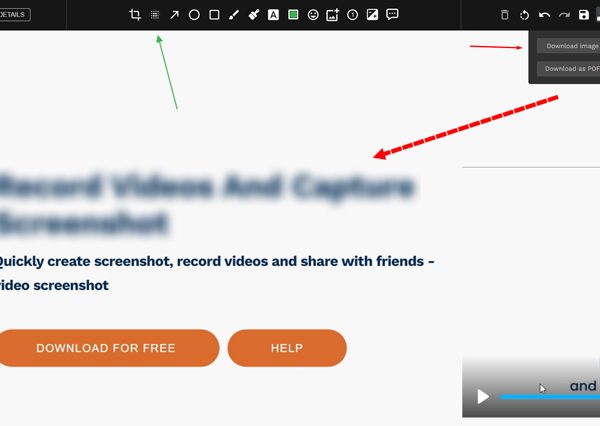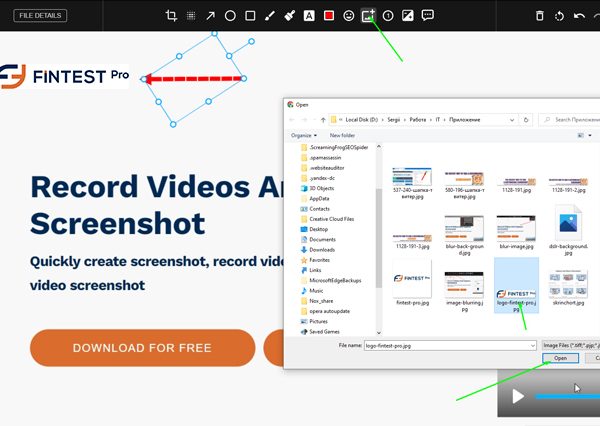Content: How to record screen easily
- How to record screen easily
- Edit screenshots and blur photo online
- How to apply a blur effect on pictures
- More about this service
How to record screen easily
- What do you do when you need to save information to your computer quickly? The easiest way to do this is to capture your screen. For this, you take screenshots or record videos. Then you can share these files with others if necessary. We know exactly what our users want. They look for a service that allows doing it in a few clicks only. They want to be able to record screen and edit screenshots with one service. The process should be simple and fast. In this article, you will find out how to edit screenshots and blur photo online. Take a screenshot screenshot on mac
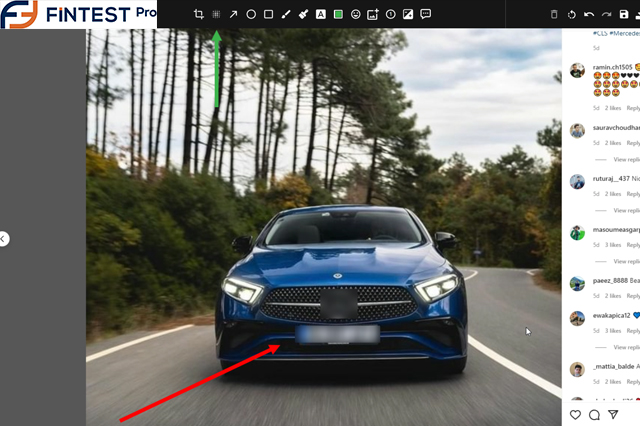
Edit screenshots and blur photo online
- We have developed a browser extension that is popular among software testing specialists as well as common users. It allows recording screen in a matter of seconds. Forget about completing numerous steps and using several services. Fintest Pro has all the necessary for you features. This extension provides a variety of editing tools. Whether you want to highlight something or get rid of something, you can easily do it here. There are no difficulties at all. See our other functions how to take screenshot in laptop
- More on our social networks facebook
How to apply a blur effect on pictures
- Read more about the editing process with the help of Fintest Pro. Crop your picture or apply filters. In order to highlight some information, add shapes, emojis, or text. There is also a new feature – you can add numbered labels and change their color. If you need to hide some information, apply a blur effect. Record videos with the sound on or off and add logo. To capture the screen how to take screenshot in laptop
More about this service
- This browser extension is easy-to-use indeed. We have designed a user-friendly interface to make the process as simple as possible. We offer several premium features, but also can install Fintest Pro for free and without registration. It supports a variety of formats. Our team works hard all the time to improve the quality of the service and present more new features. Keep up with our updates not to miss anything. Users read here how to screenshot on ipad