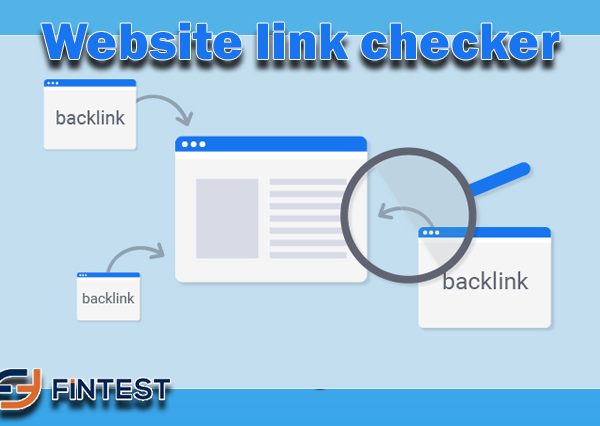Content: Download the browser app to get started. How to use this dead link checker
- How to use this dead link checker
- Ensure the quality of your website
- Find broken links easily
- More about the service
How to use this dead link checker
- Today the Internet is an important part of our life. It is a huge and powerful platform for running any kind of business. Whether you are just about to start or business or want to promote the product you already produce, you first need to learn everything about the opportunities the world wide web offers. Of course, there are a lot of advantages, but still, there are pitfalls, too. It is necessary to understand how the whole system functions before you begin. There is a long list of things you have to take into consideration. One of the most important steps is identifying invalid links on a web page. Take a screenshot screenshot on mac
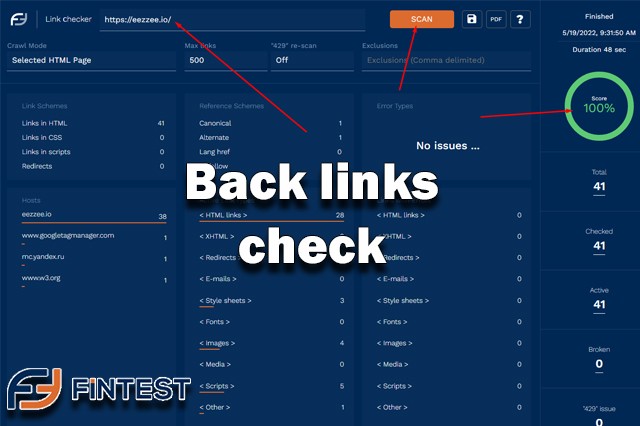
Ensure the quality of your website
- As a website owner, you have to ensure the highest quality. For this, you need to identify broken links and inform webmasters and developers about it, so that they can solve the problem. But how do you do this? In case you are still looking for a tool to scan web pages, we recommend you install Fintest Pro. This is an easy-to-use dead link checker for testing hyperlinks in a website or a web page in a few clicks only. See our other functions how to take screenshot in laptop
- More on our social networks facebook
Find broken links easily
- Identifying whether links active or broken is not a complicated task once you use the best software tool for this. We know what users need and therefore we have developed such a convenient service. Fintest Pro will help you find broken links quicker and much easier. It scans web pages and follows links withing the web pages. It will take you up to a few seconds to check the website. To capture the screen how to take screenshot in laptop
More about the service
- Install this browser extension for free and without registration. We have designed a user-friendly interface, so you will have no difficulties while checking links. Find broken links and see what type of error there is. You can save the result as a PDF file and share it with the help of the integrations we have (Google Drive, Box, Dropbox, Telegram). Users read here how to screenshot on ipad