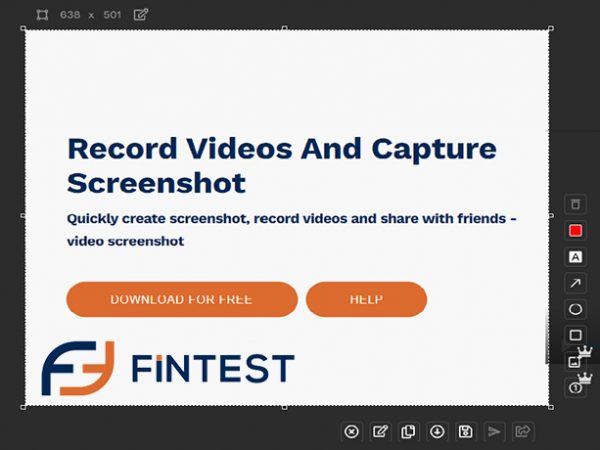Fintest Pro is one of the few Google Chrome extensions that offers the user not only to take a screenshot but also to edit it, namely to add to the user’s selected area of the screen various geometric shapes, such as circles, rectangles, or arrows, with which you can highlight the desired part of the screenshot or pay someone’s attention to a fact related to what is in the screenshot. In addition, our arsenal has many useful features that will help the user or simplify his interaction with the screenshot. Such features include blurring of the selected area of the screenshot, cropping the screenshot, adding text, emoticons, free drawing (brush function). You can read more about this editing mode in the following articles. Now I will tell you how to switch to the edit mode by taking a screenshot of the selected area and how you can edit it. After selecting a specific area of your screen, the user will see a toolbar on which among the proposed options will be the “Edit” function. After clicking on the appropriate button, the client will be redirected to a separate tab, where he will be able to work with a list of functions, i.e. edit the screenshot of the area selected by the user.
What is more, our company has two more services! One is called eezzee – the service for conversions. You can easily convert one of your PDFs to the format u need or you can convert the wanted file to the PDF format. The second service is called Fintest Software Testing Service. There we are offering you software testing services with guaranteed quality and the best price.