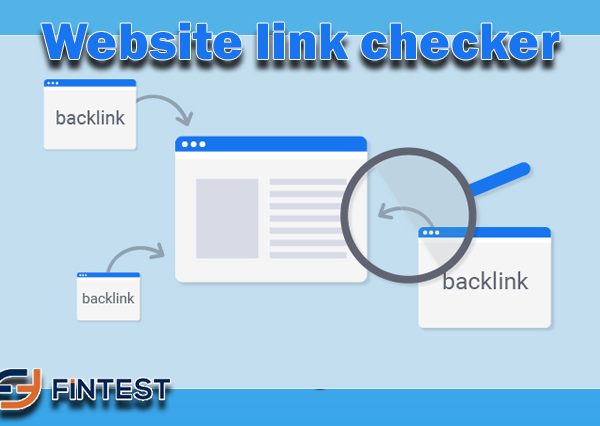Content: What a back link checker is
- What a back link checker is
- What service to choose
- How to check site for broken links
- There are more details
What a back link checker is
- Recently a massive shift to “remote” has taken place. Now the number of industries that go online is constantly rising. Today promoting your services or products in the Internet is not an option but an integral part of your promotional campaign. It’s all about digital marketing. Applying digital marketing strategies is the key to success. Since now people spend most of their time online, the Internet is the number one platform for running business. It may seem to be a bit confusing and complex at first, but once you start figuring things out here, you will see it is not that difficult. However, there are important things you must pay attention to. The quality of your website is among them. How do you check it? Take a screenshot screenshot on mac
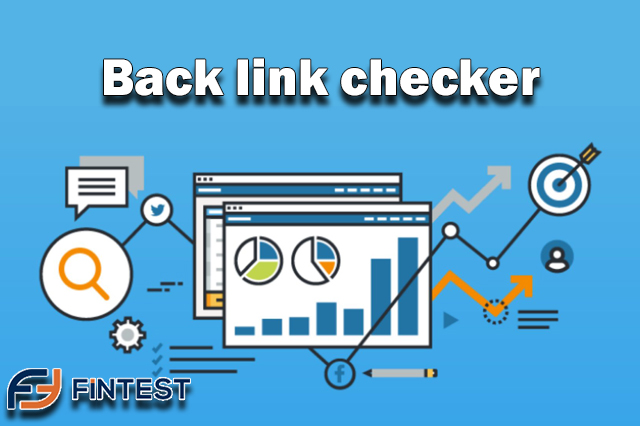
What service to choose
- How do you know that your website functions perfectly well and provides a satisfactory user experience? There are several kinds of testing you have to do regularly. You should check site for broken links. That is a very important step you should never skip. Otherwise, it will impact your business negatively. A website that works well is more likely to attract users and show a higher retention rate. See our other functions how to take screenshot in laptop
- More on our social networks facebook
How to check site for broken links
- You must wonder what tool to use in order to track dead links on a web page. We have the answer. Our Chrome browser extension has a back link checker. The service is so easy-to-use, we are sure you will like it. Here you can find bad links in a matter of seconds. Give developers detailed reports then so they can start fixing everything. Do not neglect this crucial process. To capture the screen how to take screenshot in laptop
There are more details
- We allow installing Fintest Pro for free and without registration. We offer premium features, too. Try them with a free trial period. When the back links checking is done, save the results to your computer as a PDF file, or share them with the following integrations: Google Drive, Box, Dropbox, Telegram. Soon there will be more updates. Follow us not to miss anything! Users read here how to screenshot on ipad