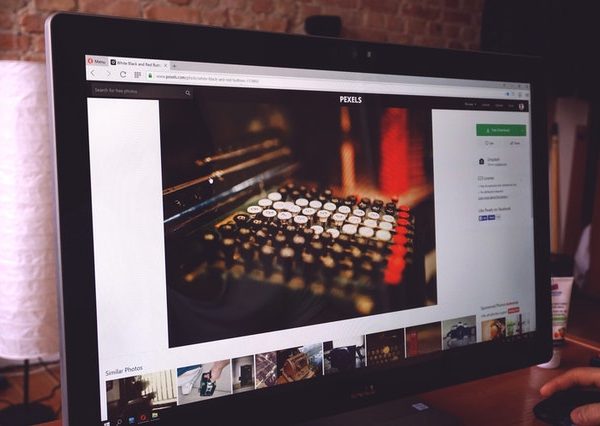Content: Capture screen online
Capture screen online
- We live in a period when distance learning and remote work are our new reality. The whole world is changing drastically, and this process is already unstoppable. More processes go online today. Nowadays we are able to complete various tasks just from home with the help of the Internet. The global network is a large and powerful platform that provides a wide range of useful tools. It is necessary for everyone to know how to work with them correctly. take a screenshot how to take a screenshot on laptop
 How to take a screenshot
How to take a screenshot
- If you opt for working remotely you need to take some things into consideration. It is very important to keep in touch with colleagues and mates. You have to share information constantly. In order to show somebody what you can see on your screen you should take a screenshot or record a video. This is not a complicated task. In this article, you will find out how to capture screen online. For this, choose a convenient service. See our other functions screenshot on dell
- More on our social networks facebook
Our extension
- Our goal is to provide users with the best service that allows them to capture screen online. If you are looking for a tool to take screenshots and record videos, then Fintest Pro is exactly what you need. This is an easy-to-use browser extension that has a lot of useful features. Go on reading to learn what else Fintest Pro can offer. You can not only take screenshots and record videos but also edit them. Add various shapes, emojis, or text to highlight critical information. Record videos from your webcam. Additionally, there are several tools for testing. To capture the screen screenshot on windows 10
Read about the advantages
- It is possible to use Fintest Pro for free and without registration. Do you want to try premium features? Choose the paid version. The extension is supported on several different browsers. We have designed a user-friendly interface so anyone will be able to capture screen online with the help of Fintest Pro. Privacy is ensured here. Users read here how to screenshot on hp laptop
 How to take a screenshot
How to take a screenshot