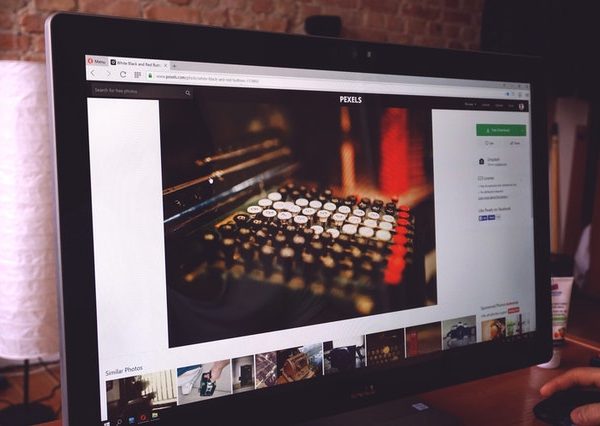Content: Screen capture online
Screen capture online
- The world around us has changed drastically over the past time. Nowadays everything is different. More and more processes go online. The Internet and various technologies make up an integral part of our life. Distance learning and remote work have become our new reality. We all have already got used to such innovative methods. Working and studying from home is very convenient. However, there are some things that you should take into consideration. It is important to maintain contact with your colleagues. Do you know how to show somebody what you can see on your screen? take a screenshot how to take a screenshot on laptop
How to take a screenshot
- Share information with the help of screenshot and videos. It is so simple. There is a wide range of useful web-based tools so you can screen capture online in a matter of seconds. The task is not difficult. You can take a screenshot by clicking on “PrtSc”. Another way is to use some extension. With an extension or app, you will also be able to record videos. Keep on reading this article to find out what service to choose. See our other functions screenshot on dell
- More on our social networks facebook
 What Fintest Pro is
What Fintest Pro is
- Fintest Pro is an easy-to-use browser extension that makes it possible to screen capture online quickly and very easily. This web-based service has so many benefits. You can use it for free and without registration. There are premium features, too. To try them, you should choose the paid version. The interface is user-friendly thus it will be easy for anyone to screen capture easily with the help of Fintest Pro. It is supported on various browsers. In case you still have questions, click “Support” to contact our operators. They will provide all the answers. To capture the screen screenshot on windows 10
More features
- Fintest Pro can offer you more! You not only screen capture online but also edit the screenshots and videos by adding shapes, emojis, or text to highlight critical information. Record videos from webcam if necessary. The extension supports several different image and video formats. Choose what you need. Privacy is ensured. Users read here how to screenshot on hp laptop
 What Fintest Pro is
What Fintest Pro is