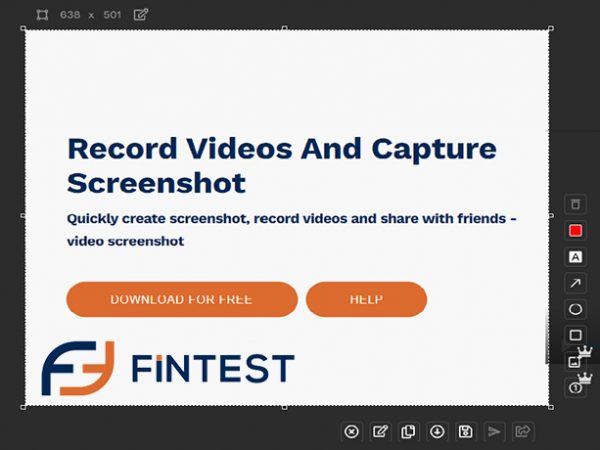Content: Gdrive on desktop
G drive on desktop
- Google Drive, or gdrive, is a file storage, editing, and synchronization service. Its functions include online file storage, sharing, and co-editing. Once created, Google Drive includes Google Docs, Sheets, and Slides, a collection of office applications for collaborating on word processing documents, spreadsheets, presentations, drawings, web forms, and other files. Please note that publicly available Drive documents are indexed by search engines. Along with Google Drive, you have a free suite of web office applications – Google Docs, Sheets, and Slides. With it, you can create and edit documents online and work on them with other users in real-time. Google Drive provides 15 GB of free storage. If the allocated space is not enough, you can purchase an additional 100 GB to 30 TB. Fintest Pro also allows users to work with and save taken with our extension media on Google Drive. To see if it works just go to the “My Google Drive” tab and look for the recently added file. You can manage your integrations in the settings tab of the Fintest Pro. There you will be able to turn on integration with Google Drive. Moreover, the Google Drive file is compatible with all devices, so you can open it from any place and at any time. We allow working with Google Drive easily here. Take a screenshot screenshot on mac

G drive on mac – gdrive
- How often do you save information to your computer? Probably, you do it numerous times each day. Saving what you can see on your screen is not difficult if you find a convenient service for this. The best way is to capture your screen. Thus, you can take screenshots or record video of a screen or webcam. Are you looking for an easy-to-use service? Fintest pro is exactly what you need. This extension allows saving various kinds of data and also sharing them via gdrive etc. See our other functions how to screenshot on mac
- More on our social networks facebook
G drives
- There are more features! Fintest Pro is a convenient browser extension that has all the necessary features. Take screenshots and edit them. You can easily highlight important information by adding shapes, emojis, or text. Trim videos to make them shorter. After this, save a file in one of the available formats to your computer, or send it with the help of gdrive, telegram, box, or dropbox. Soon there will be more integrations. To capture the screen how to screenshot on ipad
Shared g drive – gdrive
- Sharing images and videos by using gdrive is very quick. It will take you a few seconds only. Send your file in a few clicks. We offer some premium features but if you do not want to pay for them, you still can install Fintest Pro for free and without registration. The service is helpful for a software tester as well as for a common user. We have designed a user-friendly interface, so you will have no difficulties while working with this tool. In case you have more questions, contact our operators anytime you need. They will provide all the answers.
- What is more, our company has two more services! One is called eezzee – the service for conversions. You can easily convert one of your PDFs to the format u need or you can convert the wanted file to the PDF format. The second service is called Fintest Software Testing Service. There we are offering you software testing services with guaranteed quality and the best price. Working with Google Drive. Users read here screenshot on computer