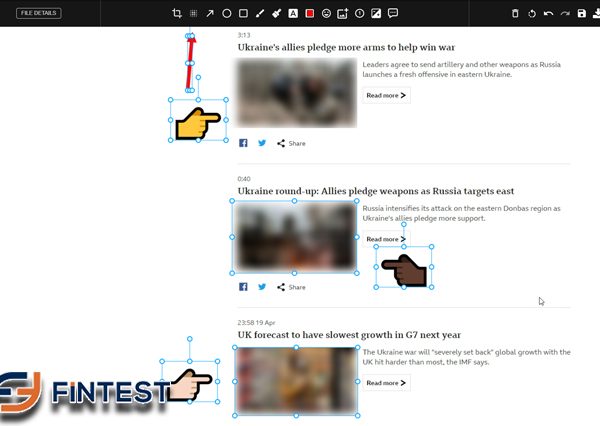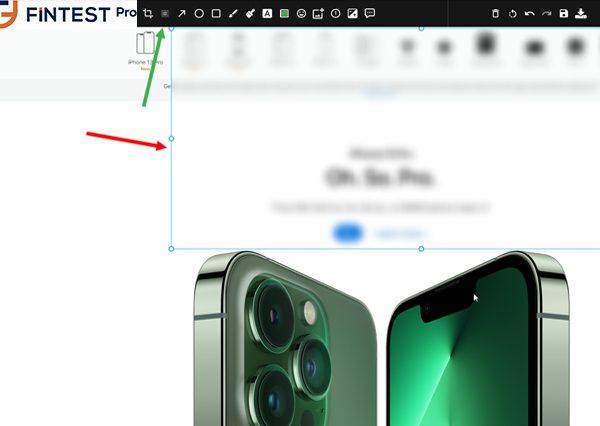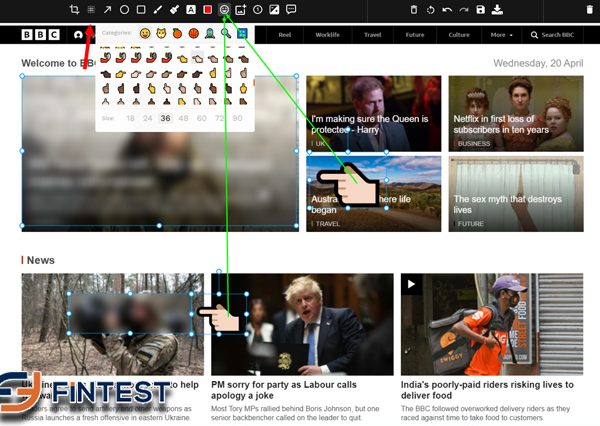Content: Edit and blur image online
- Edit and blur image online
- Taking screenshots is easy here
- How to add blur to photo
- More about this web-service
Edit and blur image online
- Today remote working and distance learning is no longer something unusual to us. This is a part of our brand-new reality. We all have already got used to them. The process of global digitalization brings us so many benefits, but still, it has some pitfalls, too. It is important for everyone to know how to make use of the opportunities the world wide web provides. There are a lot of useful web services you can use to make the working or educational process easier. How do you share some information with others? To take a screenshot is the best way in case you need to do it immediately. Take a screenshot screenshot on mac

Taking screenshots is easy here
- Taking a screenshot is an operation users conduct numerous times each day. That is why people look for the easiest and the fastest way to do this. Additionally, they want not only to capture the screen, but also to edit screenshots. Is it possible to do this without having to complete numerous steps? Yes, it is! You do not need to use an additional editor, because we have developed a browser extension that has all the necessary features. Here you can also edit your screenshots and videos. Read how to blur image online. See our other functions how to take screenshot in laptop
- More on our social networks facebook
How to add blur to photo
- In Fintest Pro, there are a lot of useful editing tools. When you want to highlight something on your picture, you can add shapes, emojis, text, or colorful numbered labels. Change the color according to your requirements. In case there are redundant elements you want to hide, add blur to photo. Recently we have made it possible to apply filters. We work to add more new features regularly. Keep up with the company news not to miss anything. To capture the screen how to take screenshot in laptop
More about this web-service
- We allow users to install Fintest Pro for free and without registration. However, you can upgrade your plan to try premium features. We have designed an easy-to-use interface so anyone can easily use this browser extension. Our customers are both software testing specialists and common users. Add blur to photo in a few clicks only. For more information contact our Support operators. Users read here how to screenshot on ipad