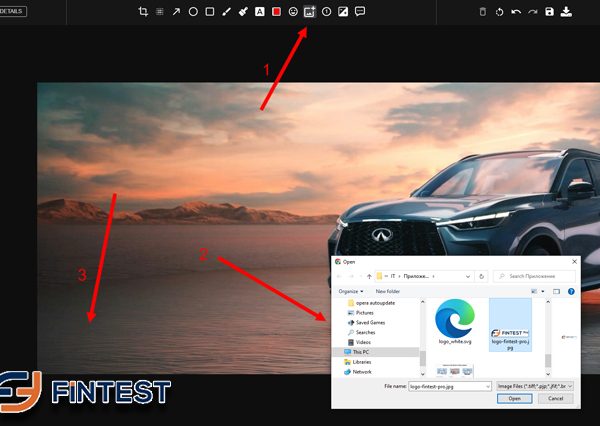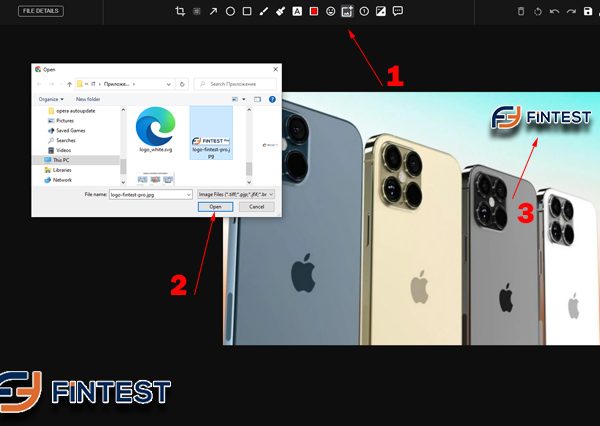Content: Create watermark images
Create watermark images
- We are so lucky to be witnesses to the process of global digital transformation. More and more processes move online now. The world wide web has become a powerful many-sided platform. It allows people all over the world to keep in touch with each other regardless of the distance. Today most people work remotely or study from home. The Internet provides us with so many opportunities. There are a lot of web-based services and tools for various purposes. Everyone should be aware of some basic tools. Fintest Pro is the service you will use regularly. Take a screenshot screenshot on mac
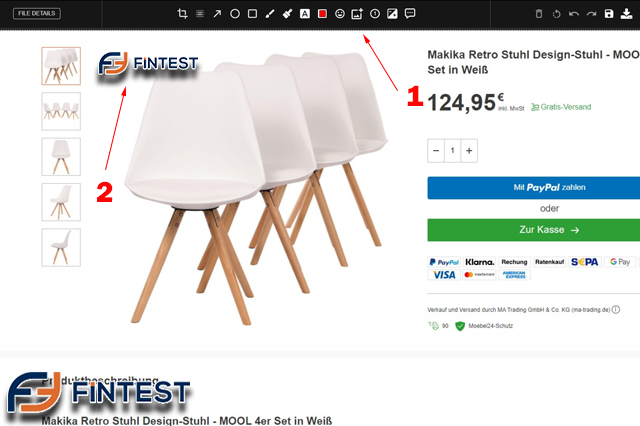
What else this tool can do
- We have developed a unique online tool that combines all the necessary features. Do you find it interesting? Continue reading and learn all the slightest details. We offer you service that has several useful features such as screenshot capturing, screen recording, resource editing, recording notes, and recently we have also added a link checker utility. The extension also supports various formats. Before saving a file, select the necessary one. See our other functions how to take screenshot in laptop
- More on our social networks facebook
How to add logo to photo
- We know that users need not only to capture the screen but to edit screenshots. Fintest Pro has several useful editing tools. You can create watermark images, add emojis or text, and apply filters. Add a blurring effect to hide something on a picture. Our team works hard to add more new features soon. Keep up with the company news not to miss anything. To capture the screen how to take screenshot in laptop
More advantages
- We have several premium features, but users also can install the extension for free and without registration. Add logo to photo quickly and easily. You can share results immediately with the help of integration such as Google Drive, Box, Dropbox, and Telegram. This extension can make your working process much easier! For more information go to our blog. In case you have questions, you also can address our Support operators and get all the answers. Users read here how to screenshot on ipad