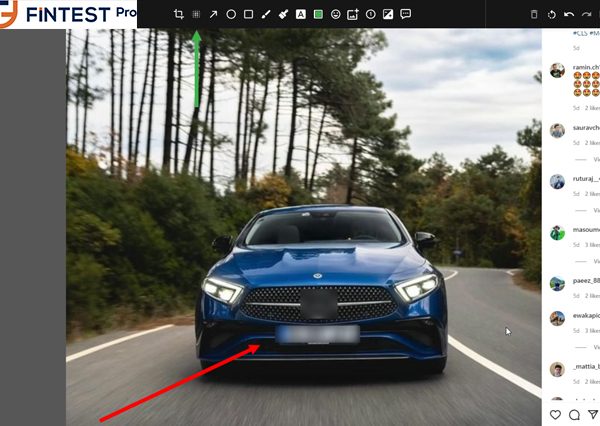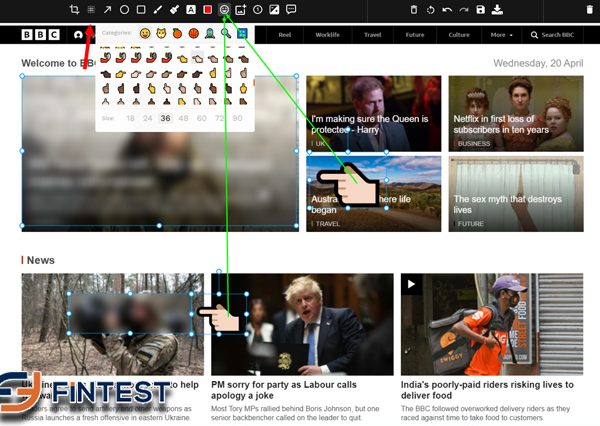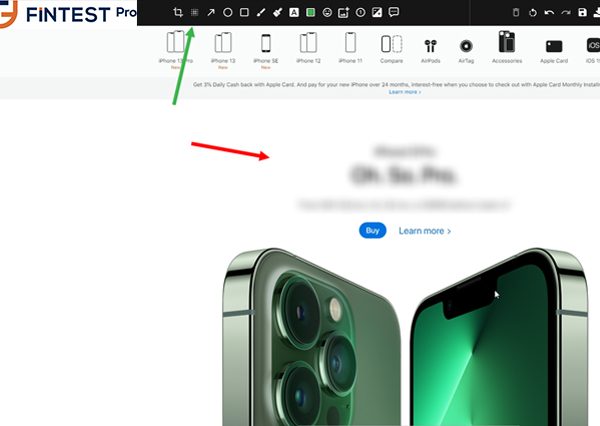Content: Read how to edit images with a blur effect
- Read how to edit images with a blur effect
- Service for recording screen
- Make picture blurry in a few clicks
- More features
Read how to edit images with a blur effect
- Whether you are a software testing specialist, a student on the distance learning, or just a common user, you need to take screenshots or record videos every single day. Why? Because now literally everything goes online. The era of global digitalization has come, and we no longer can imagine life without innovative technologies, especially without the Internet. It is an integral part of our brand-new reality. That is why it is necessary for everyone to know about the possibilities the world wide web provides us. Take a screenshot screenshot on mac
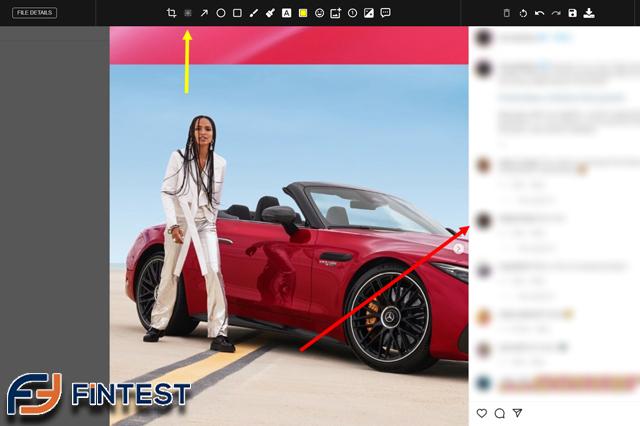
Service for recording screen
- Capturing the screen is the most convenient and the fastest way to save information that is on the screen right now. Software testers do it in order to document bugs and provide detailed reports so that developers can start fixing it. Students also look for an easy-to-use service for recording screen. In case they cannot attend an online lecture, they can just record and save it to watch later. Moreover, people want not only to take a screenshot, but also edit it, using various tools such as blur effect. See our other functions how to take screenshot in laptop
- More on our social networks facebook
Make picture blurry in a few clicks
- We know exactly what users need. To fulfill all their requirements, we have developed the Fintest Pro browser extension. This is a service that has all the necessary features. Record your screen and then edit images easily. Are you still searching for a tool to make picture blurry? Install Fintest Pro and use more other editing tools. Add shapes, emojis, text, and apply filters to edit a picture. To capture the screen how to take screenshot in laptop
More features
- We do our best to make the process of editing as simple as possible. We have designed a user-friendly interface and added useful features. Read more about it. Install this browser extension for free and without registration. We also make it possible to share files in a matter of seconds. There are a few integrations (Google Drive, Box, Dropbox, and Telegram). There will be more soon. Keep up with the company’s updates not to miss anything. Users read here how to screenshot on ipad